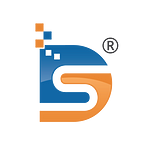Attention, Android developers! Explore your development knowledge with Android 15 Developer 1st Preview updates. Stay ahead and take advantage of this update’s amazing new features and improvements with this complete guide. See how Android 15 Developer 1st Preview improves your development workflow and lets you create more immersive and unique Android apps.
This release has several tools to make app development easier, from security to performance enhancements. Stay tuned for trends, best practices, and updates to prepare your apps for this new platform. Do not miss this chance to improve your Android development skills. Let’s get started!
Android 15 Developer Preview?
One early version of the soon-to-be-released Android 15 OS is the Android 15 Developer Preview. Developers can test their apps and give Google feedback. This procedure is crucial to ensuring that the final version of Android 15 will work with a variety of apps and offer an optimal user experience. Before the actual release, developers can test new features and fix bugs in the preview.
When will Android 15 launch?
The first Android 15 Developer Preview was released on February 16, 2024. The Android 15 release timeline is comparable to previous versions. Between June and July, the software will reach platform stability after several beta versions. Google hasn’t confirmed the final Android 15 stable release month. According to earlier developments, the final software will likely launch in October.
Phones with an Android 15 developer preview?
Android 15’s early developer previews are usually only available on Google’s devices. The following devices, like the Pixel 6, Pixel 6 Pro, Pixel 7, Pixel 8, Pixel Fold, and Pixel Tablet, can now download Android 15.
Don’t worry if your device isn’t listed. Later this year, other phones and tablets will have Android 15. You can utilize 64-bit system images in Android Studio with the device.
Android 15 Developer First Preview Updates and Features
Here are some exciting new updates and features that developers can expect from Android 15. Let’s dive in and take a deeper look at what the Android 15 Developer 1st Preview has in store for us.
1. Better sharing and connectivity
Android 15 improves sharing and communication. Wi-Fi settings may now be shared via Nearby Share, making it easier to join a network without entering a password. Android 15’s Easy Connect makes connecting to connected devices like TVs, speakers, and printers easier.
2. Better Privacy
User privacy is becoming more important; hence, Android 15 adds various privacy features. The privacy dashboard shows app permissions and use. This gives users more data control and encourages app developers to uphold user privacy.
3. Better Notifications
The user experience depends on notifications, and Android 15 improves them. The option to organize notifications into channels gives developers more control over how they appear to users. This gives consumers more control over alerts, minimizing clutter and improving the experience.
4. New Game Features
Google added new gaming features to Android 15. The new game mode allocates resources to the game to improve device performance. Users can customize game profiles for a more personalized experience. To enhance the gaming experience, Android 15 will also enable enhanced haptic feedback.
5. Application Hibernation (Sleep Mode)
Android 15 introduces app hibernation, which ends inactive apps. This saves battery life and improves device performance. Developers can optimize app resource utilization for a better user experience and battery life.
6. Support library updates
Developers get new API upgrades and bug fixes in Android 15’s Support Library. This helps developers build and test apps for several Android versions, ensuring compatibility with more devices.
7. Support 5G
Android 15 has built-in support for 5G networks, which are becoming more prevalent. Developers may now optimize apps for 5G speeds, giving customers a faster, smoother experience.
8. Modifications in Material Design
Google revised Material Design components for Android 15, giving developers a more simplified and unified design language. This makes apps look and feel better and helps developers create apps that match the Android user experience.
Conclusion
In conclusion, the first developer preview of Android 15 delivers several new and improved capabilities that will boost app development. This updated version offers developers enhanced privacy and security and support for flexible devices. Developers can use new updates to create creative apps for users with the correct tools and resources. Click here for more updates on Android 15 and its great developer options.
FAQsQ.1: What is the Android 15 Developer First Preview?
The Android 15 Developer First Preview is a test version of the next operating system that is intended for developers to play with and offer input before the general release.
Q.2: Can anybody install the Android 15 Developer First Preview?
The Android 15 Developer First Preview is only for Android Beta Program developers. Non-developers can sign up as testers; however, the program is unfinished and may have flaws and instability.
Q.3: When will the Android 15 Developer First Preview be released?
Google hasn’t confirmed the final Android 15 stable release month. According to earlier developments, the final software will likely launch in October.